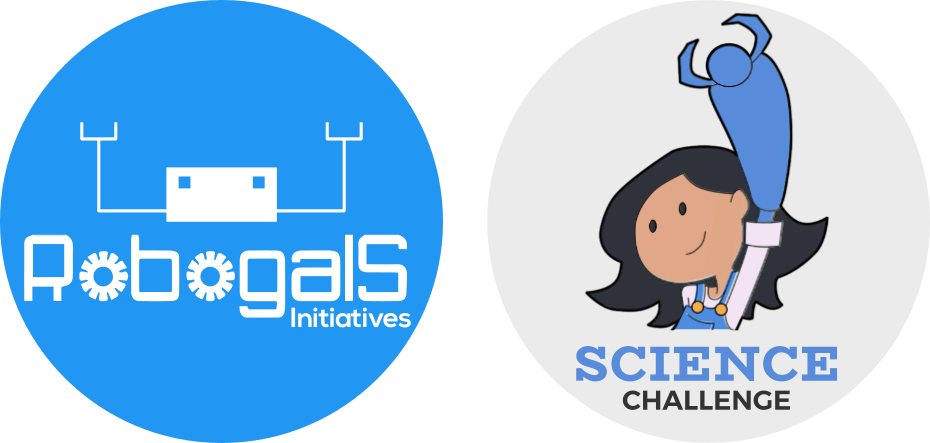If you are still looking for tools to implement your Major Challenge project idea, check out this list of useful tools!
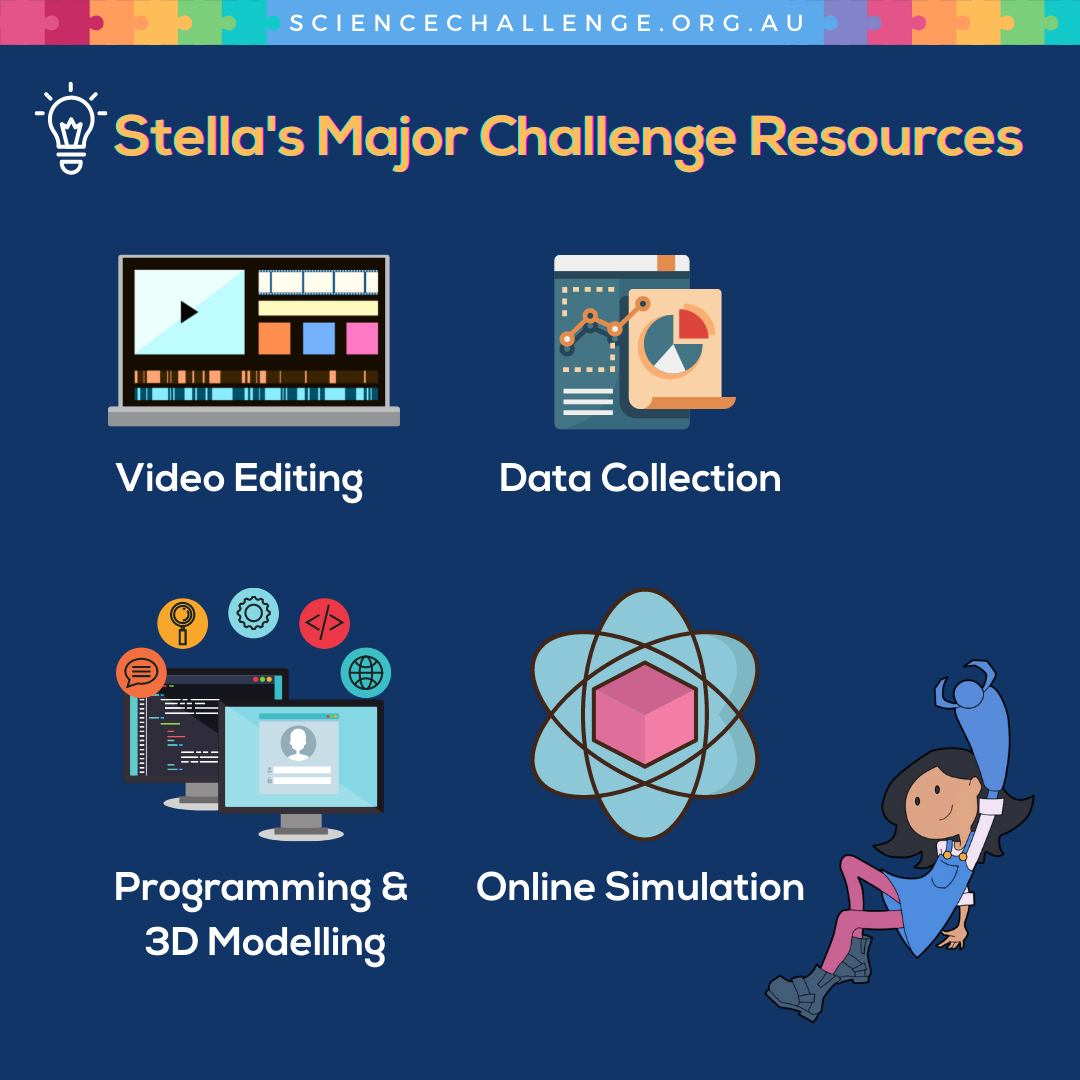
Note: Students should check with their parents/guardians/mentors prior to registering or downloading any of these resources.
Data Collection
Arduino Science Journal App
Available for download on Android and iOS devices
Cost: Free
This app allows students to record properties such as light, movement, and sound for their science experiments. The app also enables record, store, and export data, create graphs, take notes, and take quality photos to document and present findings.
Programming and 3D Modelling
TinkerCAD
Available online. Registration is required to save progress of project
Cost: Free
This website allows students to design 3D models, build electronic circuits, and simulate circuits using drag-and-drop coding blocks. Check out the Electrical Engineering Minor Challenge and Mechanical Engineering (Intermediate/Senior) Minor Challenge for more instructions on how to get started.
Scratch
Available online or download to your laptop / tablet here. Registration is required to save progress of project
Cost: Free
Scratch is a programming language with a simple visual interface that allows students to create digital stories, games, and animations. Scratch is available in 70+ languages, and students can access the library of tutorials here.
MIT App Inventor
Available online here. Registration is required to save progress of project
Cost: Free
App Inventor allows students to create fully functional tablet / mobile apps using visual programming interface. Students can access a list of tutorials here.
Online Simulator
PhET Simulations
Available online here
Cost: Free
PhET has many simulations in STEM disciplines from Earth Science, Chemistry, Physics, Biology, to Mathematics. Students can use these simulations to complete their science experiments.
Slideshow and Video Editors
Canva
Available online here. Registration is required
Cost: Free (for free templates only, pro templates require subscription)
Canva is an online design tool, with thousands of templates for photos, presentations, posters and more. Students can also create and edit videos on Canva.
EZVid
Download on Windows here
Cost: Free
EZVid enables video editing and screen recording on Windows. It allows students to make changes to the video, rearrange, add text, image slides, and much more.
Avidemux
Download on Windows, Linux or MacOS here
Check out this list of useful tools to implement your Major Challenge project idea! Free
Avidemux enables simple cutting, filtering and encoding tasks. It is simple to use and supports several file types such as AVI, MP4, ASF etc.